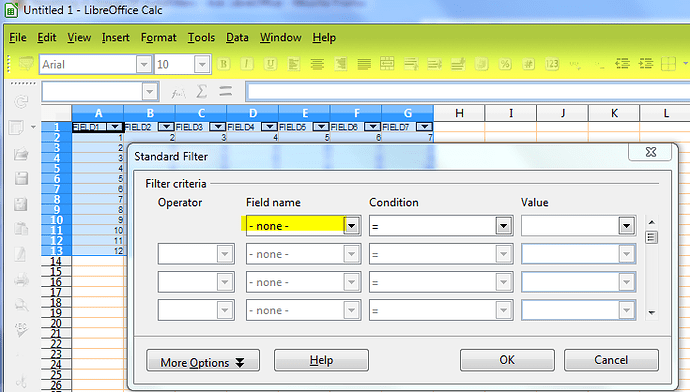You can use a macro to toggle filters on and off. The first step in the macro should be to position the cursor to one of the field names in the filter (e.g. cell $A$1 – change for your case). You can then hook the macro to a button or a menu for ease of use. To reset, not toggle, merely execute the filter toggle line twice.
sub Toggle_filter
dim document as object
dim dispatcher as object
document = ThisComponent.CurrentController.Frame
dispatcher = createUnoService("com.sun.star.frame.DispatchHelper")
dim args1(0) as new com.sun.star.beans.PropertyValue
args1(0).Name="ToPoint"
args1(0).Value="$A$1" rem **** Change for your case ****
dispatcher.executeDispatch(document, ".uno:GoToCell", "", 0, args1())
rem ----------------------------------------------------------------------
dispatcher.executeDispatch(document, ".uno:DataFilterAutoFilter", "", 0, Array())
rem Uncommenting the following line turns the toggle into a reset
rem dispatcher.executeDispatch(document, ".uno:DataFilterAutoFilter", "", 0, Array())
end sub