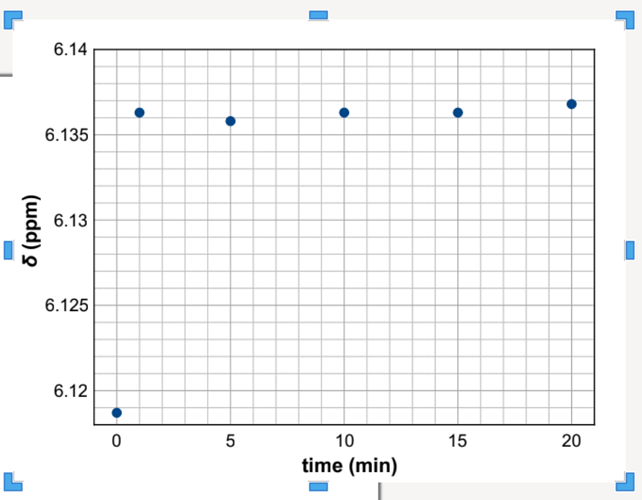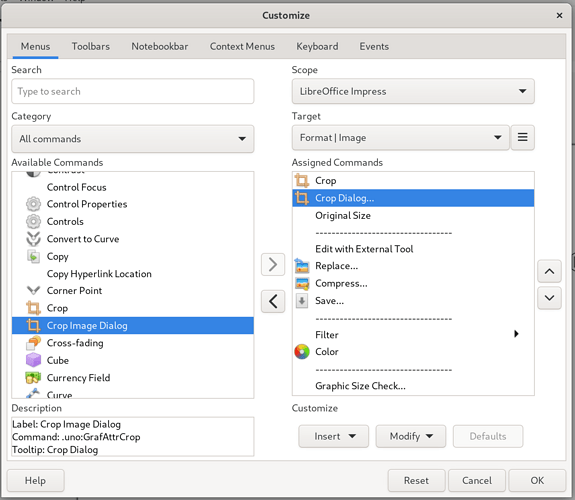Hi,
I was trying to resize an image by percent but can’t find any way. Another post gave this solution:
Right-click the image. Find the item “Crop Picture” in this context menu. The dialog has a part “Scale”, where you can enter a percentage. Make sure to use the same value for width and height for to keep ratio.
But I simply can’t find the dialog and Scale.
This is the only thing I see - just the blue corners.
Does anyone know how to resize by percentage?