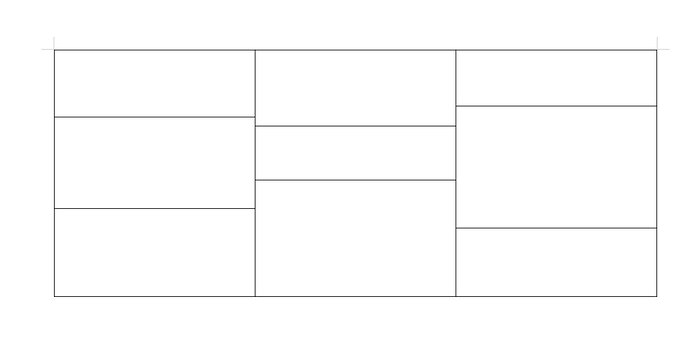Hi there.
How can I change the dimensions of a cell without effecting the aligned cell next to it?
I have columns on either side of a document and when I change the cells (for example on the right) the cells on the opposite side also change because they align together. I would like to alter cells freely and separately, how can I do this?
EDIT: Apologies for my explanation. Best way to explain it, I think, is to recreate my problem. I make a table 3x3, I want to adjust the height of column 3’s cells without also effecting columns 1 and 2. Currently, if I make any adjustments to any cell the rest will align automatically. Is it possible to turn off the auto align feature? Thanks for your reply 
Many thanks for reading and looking forward to your reply!