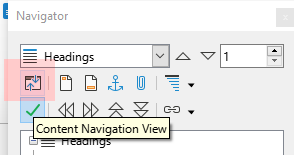Hello, I am writing a thesis and use a lot of figures existing of an image and a caption in a frame. When adding a caption to an image/figure, the textbox/frame width is equal the image width, resulting in quite a narrow textbox. When resizing the frame to increase the caption width, the image also resizes and becomes huge. This causes me to keep having to resize the image every time I adjust the frame size.
Is there a way to resize the frame while not resizing the image inside? Thanks.
Insert>Caption activates some “macro” which sets many parameters behind the scene in an attempt to “simplify” things and make everything look user-friendly. I personally disagree with the process but, as frames are really difficult to tame, I understand the attempt so that using Writer is acceptable.
Solving your request needs to revert some of the settings forced by the “macro”.
Once you have inserted the caption, before changing the size of the outer frame, select the image, right-click it and Properties.
Go to the Position & Type tab:
- untick Relative to
- make sure Keep ratio is ticked
- (optionally, press Original Size to restore correct proportions)
- adjust Width
Now the inner image is independent from the outer frame which can be resized without side-effects.
A more systematic solution is possible with smart configuration of frame styles where style application (a double-click) would do everything without manual tweaking of parameters. Unfortunately, this is beyond reach of beginners because you need to master those styles and this is not easy.
That works, thanks!
Do you also know how to keep the Navigator only focused on headings? I like to use it to jump between headings instead of scrolling, but it keeps changing to bookmarks, frames, images and other stuff. I would like to only navigate between headings with that tool and disable all the other navigation fields. Thanks.
No idea how to do it. I suppose Navigator focuses initially on the item closest to present cursor position.
Thanks, that solves it!
See that you can’t mark two posts in a topic as Solution. So, it is better to ask different issues in different topics (questions). Your initial question was answered by @ajlittoz, so the solution is his.
Regards.