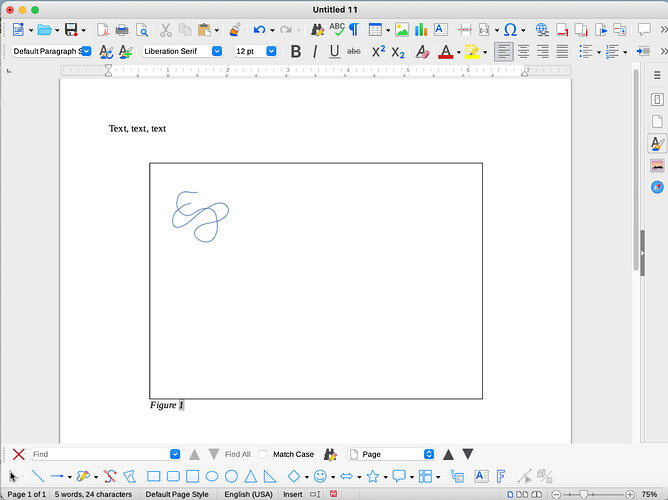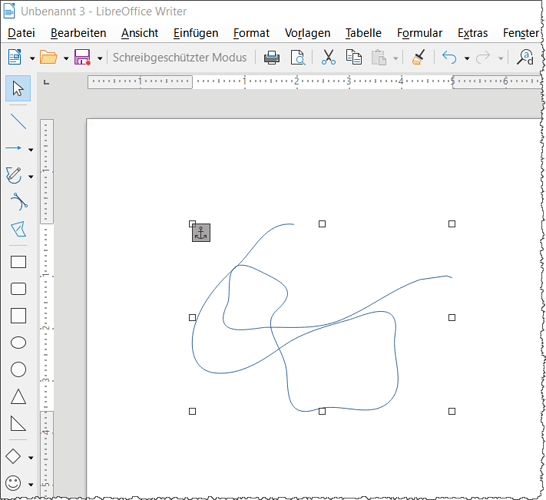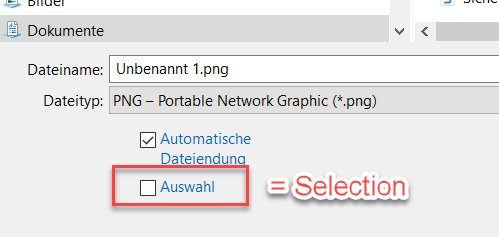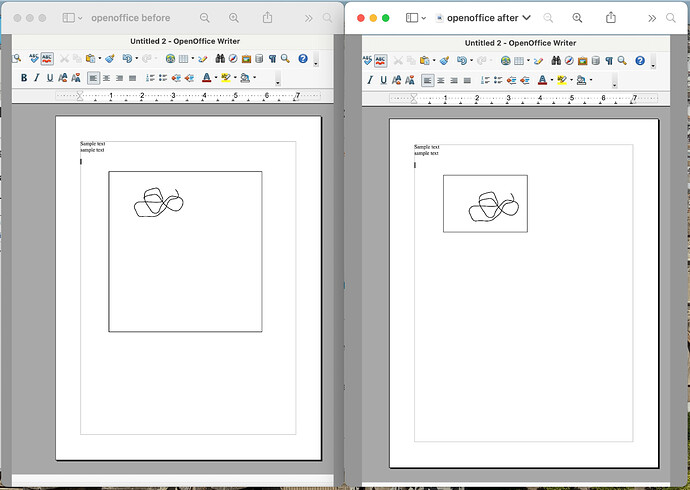Hello,
I’m running LO version 7.0.4.2 on Mac OS X10.16
In Writer, I insert a Draw object. In the Draw canvas I create my drawing which is much smaller than the space of the canvas. When I exit Draw, the end result looks like in the attached file – with a frame much larger than the drawing.
However, when I resize the frame to a smaller size (double click the Draw object and then resize frames), the image gets warped and zoomed and the frame actually gets bigger. How do I resize the frame so that the drawing remains unchanged and I can sort of “crop out” all the extra white space?
Thanks!