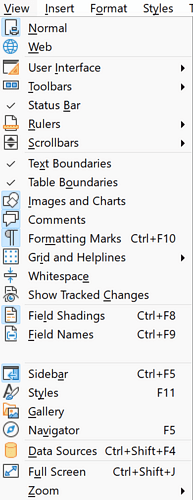I have been collaborating on a document, using comments. I was advised to hide the resolved comments, using Resolved Comments on the View menu (as also explained in the Help topic). Eventually, that worked on my Mac installation. When I advised another colleague to do the same, he said that there was no such menu item on Windows. So I looked at it in a Windows installation, and it is not there. Is there a way to make it appear?
See the following screen shot for Windows:
Mac has Resolve Comments after Comments, but I’m not allowed to add a second screen shot here.
Both are version 7.6.5.2.