I’m working with setting up VS Code like an editor for Python scripts run by LibreOffice.
The Pylance component in VS Code stumbles on all imports on this pattern:
from com.sun.star.text.TextContentAnchorType import AS_CHARACTER
from com.sun.star.awt import Size
And also on the variable XSCRIPTCONTEXT.
I know these references are generated, as I cannot seem to find any Python files that declare them. Where/how are they declared ?
I would like to add some path or file pointer to VsCode - so that PyLance could resolve these imports.
Advice ?

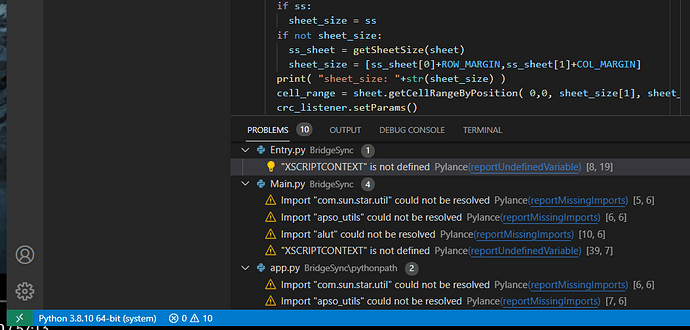

 !
!