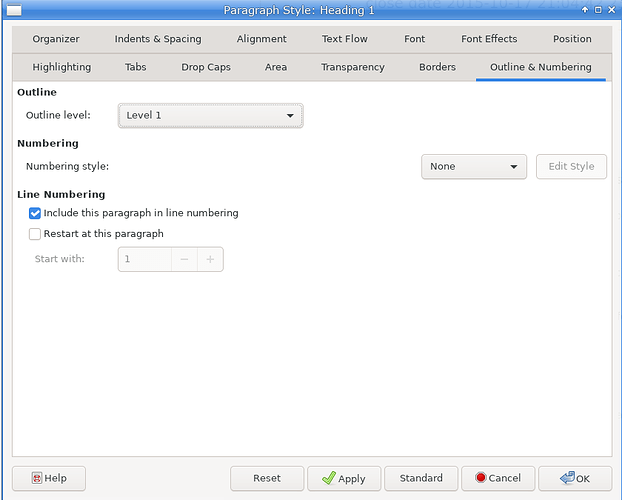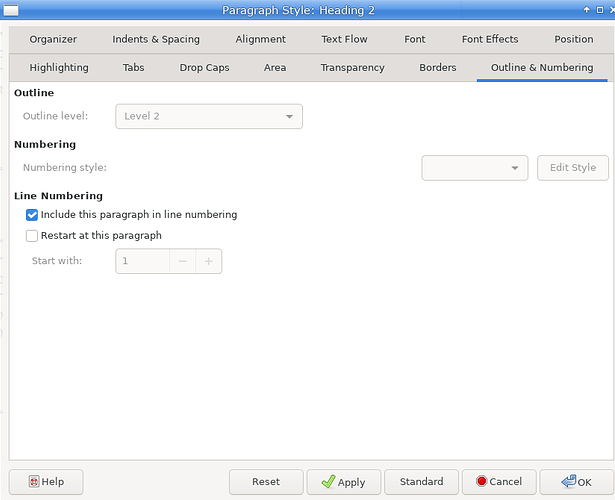A chapter is hard-coded as being level 1. It is pointless to modify the outline levels for Heading n, because footnote numbering restart is connected to level 1 change.
You can try to use one section per sub-chapter but this is not perfect:
-
if your section is multicolumn, it will extend to the end of page, eventually leaving the last column(s) empty where the sub-chapter ends. Evenly spreading section content across columns does not work as soon as you have a footnote.
-
with single-column sections, if your sub-chapters are smaller than one page, you may have several notes with the same number at the bottom of the page (say two notes 1) and this will cause confusion to the reader.
If you really want to restart footnote numbering, I suggest you number them per page (Tools>Footnote/Endnote Numbering). Of course, this leaves an ambiguity if you cross-reference the notes. In this case, prefer per document numbering.
To show the community your question has been answered, click the ✓ next to the correct answer, and “upvote” by clicking on the ^ arrow of any helpful answers. These are the mechanisms for communicating the quality of the Q&A on this site. Thanks!
In case you need clarification, edit your question (not an answer which is reserved for solutions) or comment the relevant answer.