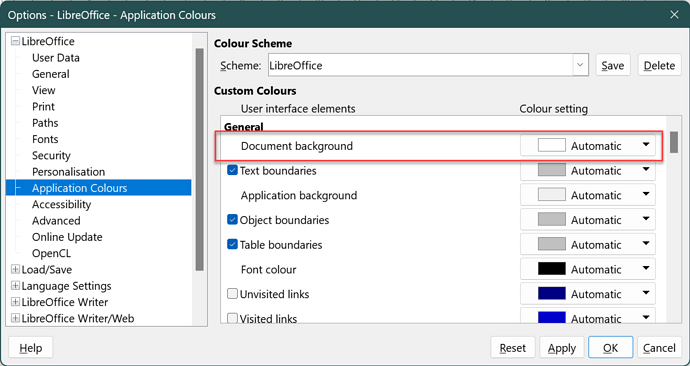After rebooting computer all my saved documents (Writer, Calc, Draw) are colored red instead of white. How do I restore the default (white) background to all my documents?
And what about the new documents?
Check it if is it the Application background color, or Document background color.
Can you upload an ODF type sample file here?
1 Like
Try:
Menu Tools>Options>LibreOffice>Application Colours, then right at “General|Document Background”, choose there “Automatic”.
3 Likes
Thank you very much! This solved my problem perfectly. i still do not know how my setting got changed in the first place, but that is another issue. thanks again.