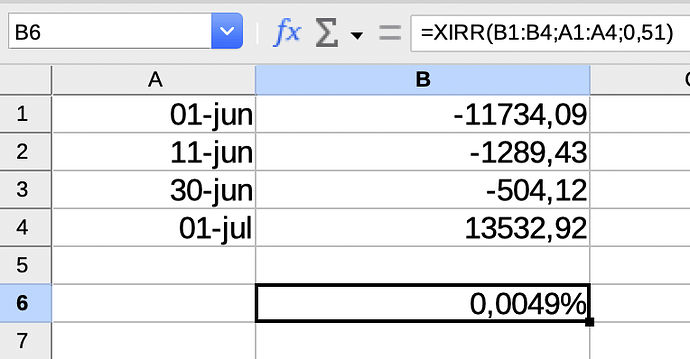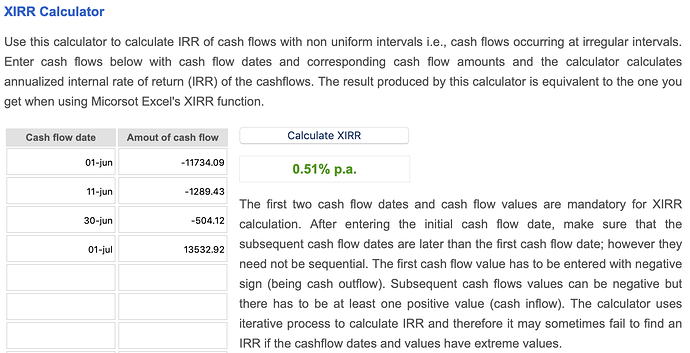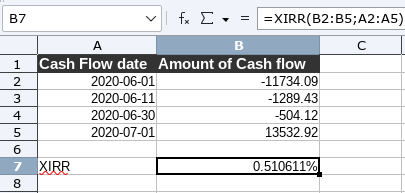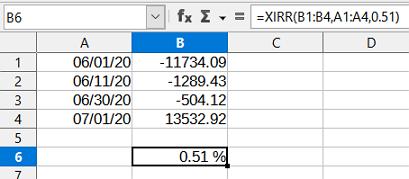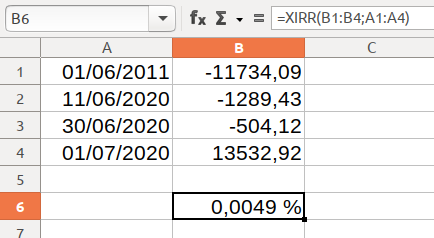I am computing an Internal Rate of Return with LibreOffice and an online calculator (XIRR Calculator | Calculate XIRR Online .
LibreOffice gives a result of 0,0049%:
With the same data, the online calculator gives a result of 0.51% p.a.
I am struck by the difference in two orders of magnitude. The documentation
mentions:
The calculation is based on a 365 days per year basis, ignoring leap years
so I assume that the result is already
per annum. My own code in Python gives an answer closer to the online calculator
than LibreOffice.
How can I debug the problem?
Update: I have the latest LibreOffice, 7.0.3.1, and the macOS 10.14.6 up to date.
Second update: I’m unable to comment, so I add an update here. Opaque’s suggestion of viewing the value pointed in the right direction: one year was off because of a typo (2010 instead of 2019) and now I get the same answer. Thank you also to PKG. Feel free to close or keep open with an answer if it could help others.