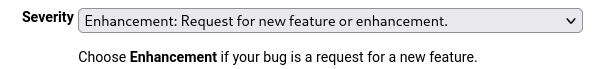I am presently using LibreOffice 24.8.1.2.
I have noticed that when using View-Split Window (single horizontal split, single vertical split or double/cross split wingow view) in LibreOfficeCALC it works perfectly, but the problem arises when you save and close the CALC document and re-open the same at a later time, the position SPLIT WINDOW lines is not exactly the way it was, having th split lines in the same cell position when the CALC document was closed earlier. This is noticed more in the double/cross split window view.
Could an adjustment be please made to ensure that a user can see the SAME Split Window position in exactly the same place/cells when re-opening a CALC file ?
This will be of great help. Thank you.