When I press ‘enter’ at the end of a line. The previous indent, either spaces or tabs, is undone. How can I fix this?
Please read the following about how to ask questions on this forum: https://wiki.documentfoundation.org/Ask/Getting_Started#Feature_Requests. Ignore the fact that this link says it’s about feature requests. No idea why it’s named that.
You can go directly to https://wiki.documentfoundation.org/Ask/Getting_Started - the extra “feature request” in the link posted by @LibertyBelle takes you to a bookmarked location on that page.
@anon87010807 ahhhh…that’s why. I must have picked up the link from a discussion about feature requests.
You can always press Ctrl+Z once immediately after the return to undo the removal of spaces and tabs but keep the return.
Choose menu Tools - AutoCorrect - AutoCorrect Options… - Options tab, unmark Delete spaces and tabs at end and start of line, and OK. This option only work if Apply Styles also is marked.
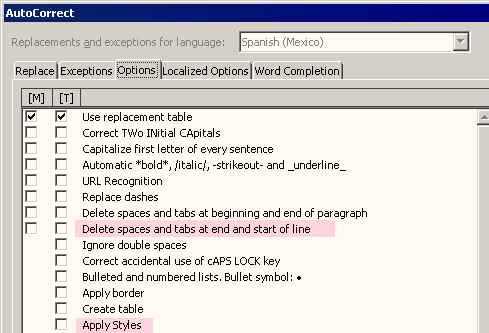
See LibreOffice Help on Delete blanks and tabs at end and start of lines.
Tested with LibreOffice 6.4.7.2 (x86); OS: Windows 6.1.
Add Answer is reserved for solutions. If you think the answer is not satisfactory, add a comment below, or click edit (below your question) to add more information. Thanks.
Check the mark (![]() →
→ ![]() ) to the left of the answer that solves your question.
) to the left of the answer that solves your question.
If the answer helped you, you can mark the up arrow (![]() ) that is on the left (to vote, you need to have karma of at least 5).
) that is on the left (to vote, you need to have karma of at least 5).
