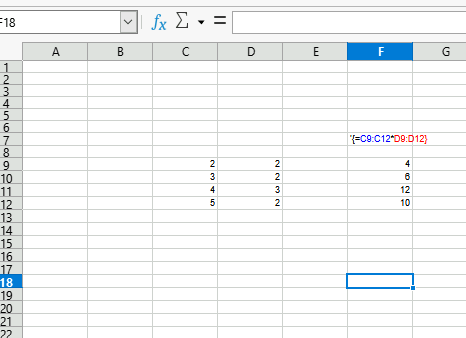
I’ve got a array which is produced from a product of 2 ranges (C9:C12) * (D9:D12)
The array is shown in F9:F12 with formula in F7
I need a cell in the array, which I thought could be possible with a range using either OFFSET or INDEX
OFFSET( (C9:C12) * (D9:D12), 1, 2)
or
INDEX( (C9:C12) * (D9:D12), 2, 1, 0)
The above give error #VALUE!
The below variation (include { for array)
=OFFSET( {(C9:C12) * (D9:D12)}, 2,1)
gives Err:539
An alternative I thought was create a nx1 zero array to target the row and use SUMPRODUCT, but am unable to find any method to create such an array .
Any ideas , thanks.
