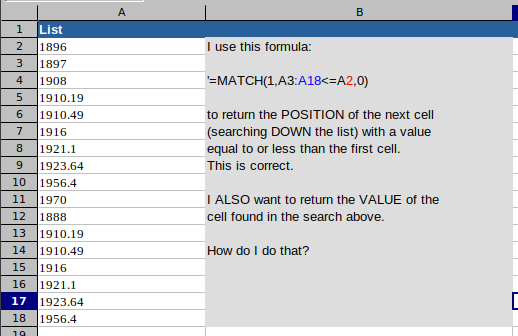The MATCH formula in my picture returns a number (10), which is the distance between the top of the list and the next cell down that meets the criteria (in the example, the value in the 10th cell down is smaller than the first cell, so it returns “10”). That is what I want it to do. But what I am also looking for is…
…a formula that returns the VALUE of that cell (in the picture, that would be “1888”).
What formula would work for this?
Thanks in advance!