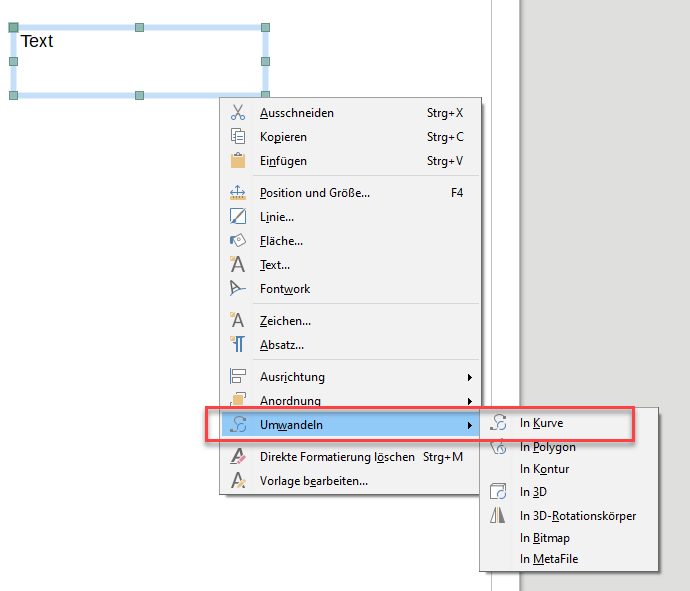I want to be able to print letters in reverse to what is typed so I can burn the letters onto the back of a glass/plastic sheet using a dremel. How do I go about producing the reversed text in LO please?
Some printer drivers allow you to mirror pages relative to vertical, horizontal axis or both.
If the feature is not offered, you can print to a PostScript file and add a transformation matrix before sending to the printer.
Answering could be easier if you had mentioned your OS and the printer subsystem. Edit (= don’t use an answer) your question to add relevant technical information.
Open Draw. Insert a text box and write your text. Format the text in the right size. Select the text box and right click on the frame. From the drop-down menu select Transform>In Curve.
Mark the text. Select in the sidebar (open sidebar = Ctrl + F5), at the bottom “Mirror horizontally”.
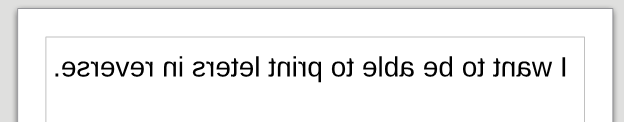
Did you imagine it that way?
EDIT_1_20190330-17.30-MEZ
Sorry, unfortunately, I only have one German UI available. Can it be called that? Or “Convert”?
If my answer did solve your problem, please click the big checkmark inside the circle to the left of this answer.
It then indicates to the other participants that the question has been answered correctly.
With me Windows 10, Version 1809, 64-Bit | LibreOffice, Version: 6.2.2.2 (x64).
In English UI: right-click>Convert>To curve
In the sidebar, you may not read Mirror horizontally but see two small icons, one for vertical mirror, the second for horizontal mirror.
Many thanks ebot.
I’ve done as you recommend but I do not get the option Transform>In Curve in the drop down. I’m using LO version 6.0.3.2 not sure if that makes a difference. I’m using Puppy Linux xenial64 bit distro.
Got it, that worked, many thanks indeed.
Do you use Draw? See my edited answer EDIT_1.
Yes, thanks all now working and understood.