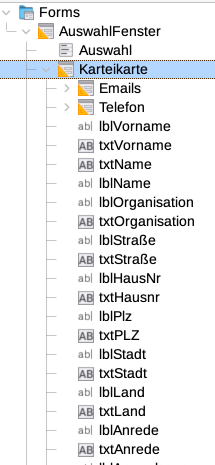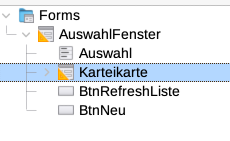I have a lo base form with a simple basic macro (reload the form after doing a selection)
When exporting the base form to a standalone writer form I copied and reconnected the related macro.
However, It seems the way of access, the structure and the naming of the form elements changed.
Can someone please point me to a tutorial / a way on how I change my macro to gain same functionality again. Thank you!
This is the (base) macro I use:
Sub executeList
Dim oEingabe, oAusgabe
oFrm = ThisComponent.DrawPage.Forms.getByName(“MainForm”)
oAusgabe = oFrm.getByName(“AnzeigeTafel”)
oAusgabeAuswahl = oFrm.getByName(“AnzeigeAuswahl”)
oAusgabeAuswahl.Commit
oAusgabeAuswahl.Parent.updateRow()
oAusgabe.reload
End Sub