Hi,
Any help much appreciated.
On my Ribbon the selected items has a color highlight which makes it difficult to read the ribbon item name. Refer to image below.
Is there a way to change this?
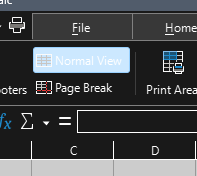
thanks.
Corca

Hi,
Any help much appreciated.
On my Ribbon the selected items has a color highlight which makes it difficult to read the ribbon item name. Refer to image below.
Is there a way to change this?
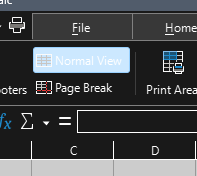
thanks.
Corca
tdf#152534
Sorry, mist this response will check this out tomorrow and reply, thanks.
Corca.
Hi Mike,
Just tried it out and indeed changing to high contrast worked but not so appealing.
At least now I know what the issue is which is a great help.
I will continue as is until resolved in future update.
It’s something I will adapt to so.
Appreciated all responses, thanks.
We can consider this closed.
Corca.
Have a g’day.
Try a different icon scheme under Tools/Options/View. I find Sakapura (SVG + dark) works best with the dark theme.
Hi Ash733,
Thanks for your response.
See image below which is setup as you suggest but still not clearly readable menu items when selected/highlighted.
Corca.
According to the big report linked by Mike Kaganski, the issue arises from a Windows 11 bug affecting the Windows default Aero scheme. If you create use another Windows theme then you will avoid the bug.
Comment #22 in the report says that Windows high contrast schemes, Aquatic, Desert, Dusk or Night Sky are not affected by this. You could switch to one of those Windows themes.
Thanks, EarnestAI,
Mist that response will look into it tomorrow.
Corca.
Ahh yes. Sorry the icon pack I suggested is the easiest to read on my system, but now seeing this screenshot I remember I had the same issue (Windows 10, LO 24.2.4). It resolved after I enabled “Force Skia Software rendering”, restarted LO, selected a different icon pack, turned off “Force Skia Software rendering”, restarted LO, then selected the Sakapura (SVG + dark) icon pack.
Hi Ash,
Thanks for confirming.
have a g’day.