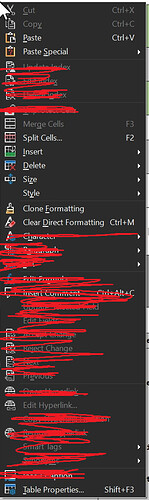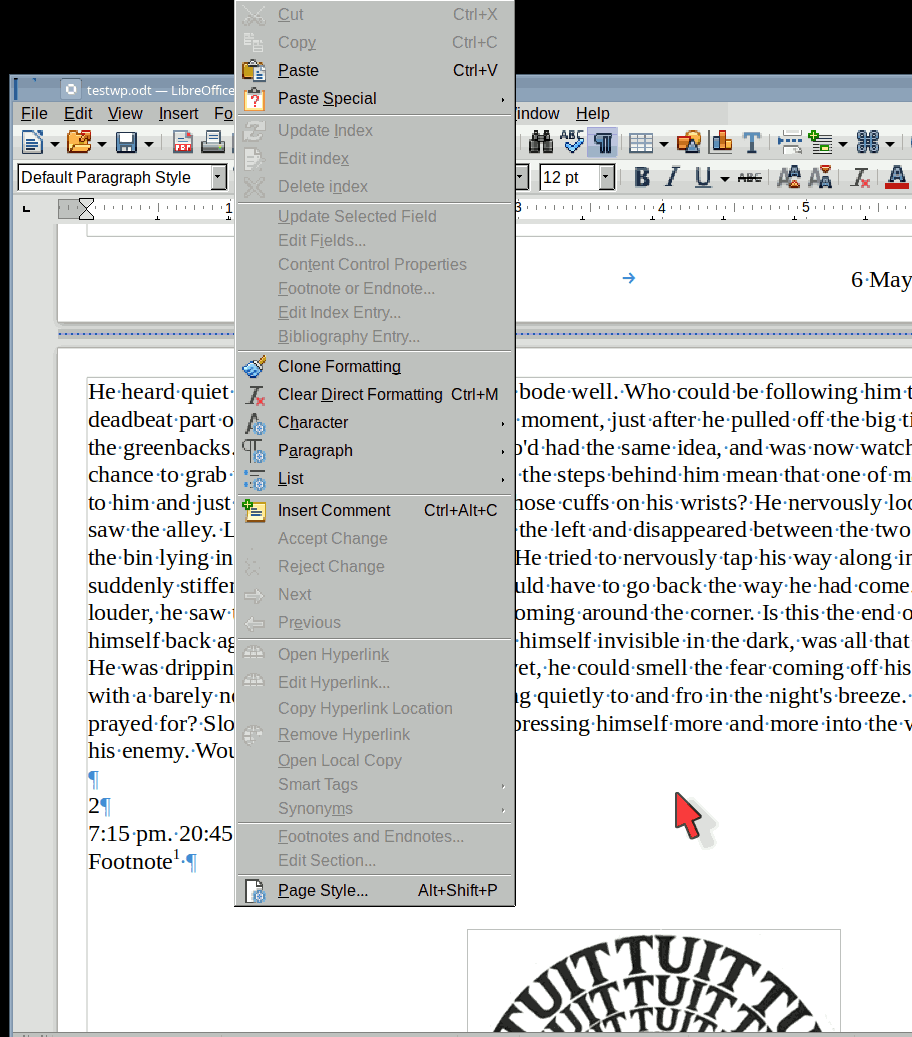Windows 11, LibreOffice 24.2
The right click context menu is too gigantic, can I edit it? If not, that needs to be addressed.
I have a 4k screen and half of it flows off the screen. Allowing a user to remove, add, edit elements would be a great way give some customising to it.
Stuff I would remove personally.
[updated] Using Chat GTP it states there is no way in editing the values of any items in the right click context menu], is there truth there?