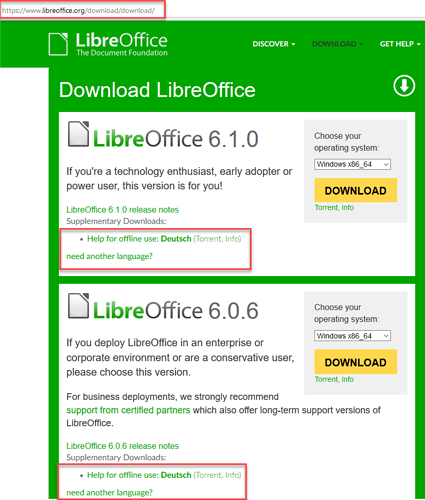Office 2003 user for many years thought I would try something different. Installed latest version of LibreOffice.
Truncated words I generate in my files due to block spacing. I want to add these to a dict but when I right click the 'add to dictionary" is missing. No help searching. How do I enable this feature or has it been removed?