I frequently type long documents with Libre Office Writer. It can be quite a chore to highlight and drag the mouse to select multiple pages so I can make changes to the text or copy and paste.
Is there a way to Select All the text in a document with a keyboard shortcut similar to Ctrl+V for pasting an item from the Windows clipboard?
The right click mouse feature is often used on webpages to copy and paste text and use other options. Having the same right click to Select All in Writer would be a familiar and easy to use function that many users would benefit from.

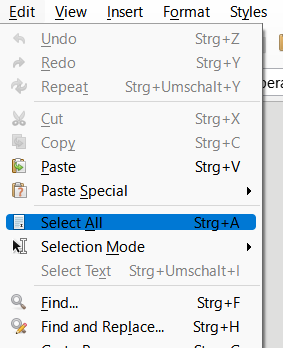


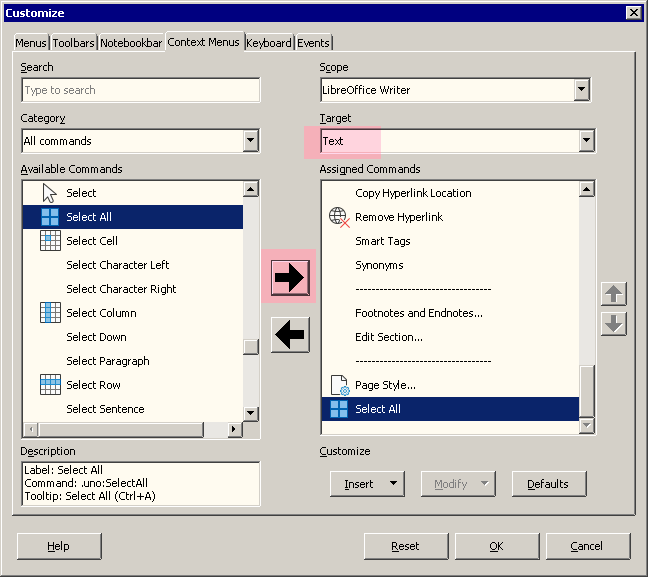
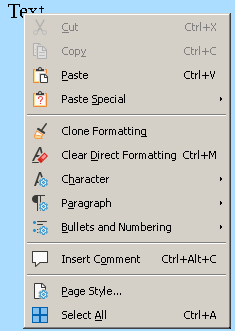
 . I wish I had asked this question a long time ago. The screenshots of the menu and taking the time to add the highlighting of the steps made understanding the menu navigation a lot easier.
. I wish I had asked this question a long time ago. The screenshots of the menu and taking the time to add the highlighting of the steps made understanding the menu navigation a lot easier.