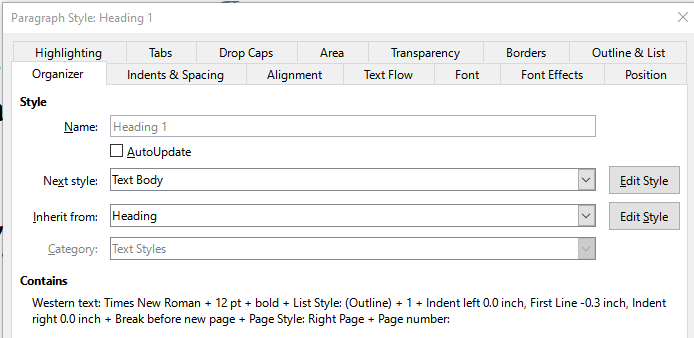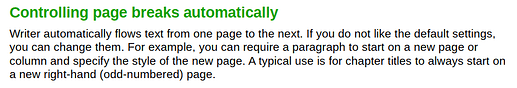I made a Left Page style and a Right Page style. It was working great until I stupidly added a manual page break to add a Right Page after a Right Page style.
Now as I’m editing my very long document, I notice some Right-Right pages are together when they should be Right then Left pages. So on the 2nd Right Page style, I double click the Left Page style in the side bar. That changes the page correctly. However, when I go further down the document, there now two left pages together.
Is there a way to fix this quickly so that right pages will be followed by left pages. Do I have to start over somehow?
LibreOffice 7.2.2.2 (x64); Windows 10
Edit:
In the organizer tab for Right Page, the Next style is set at Left Page.
In the organizer tab for Left Page, the Next style is set at Right Page.