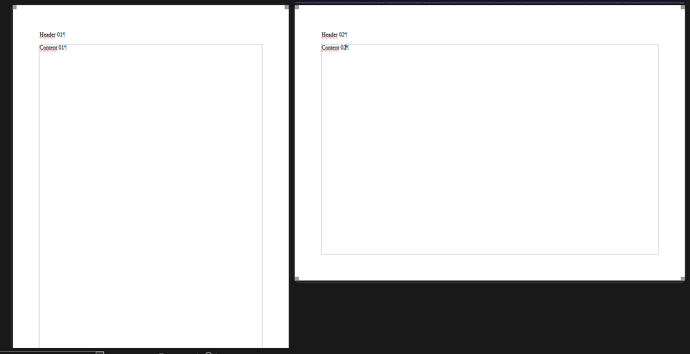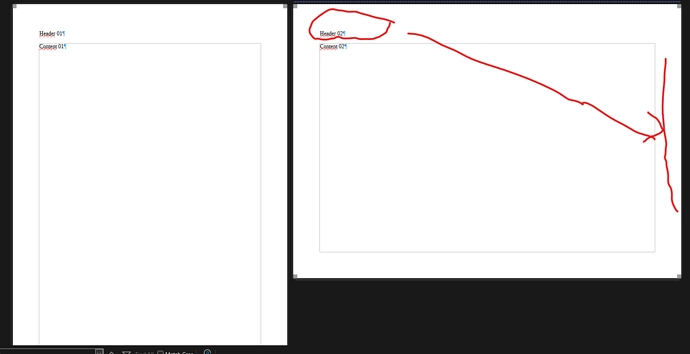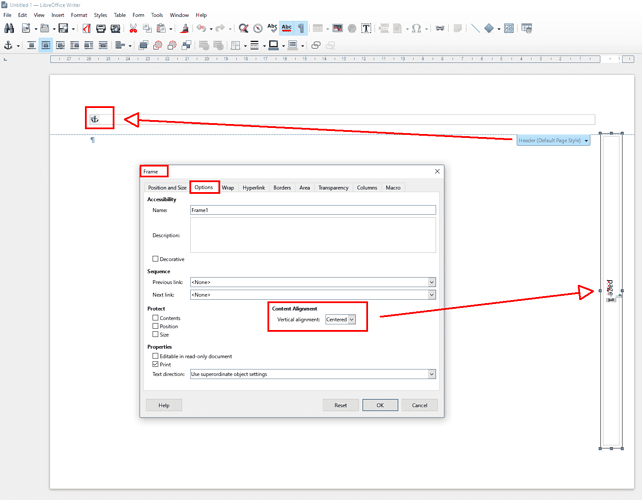When I try use change manual break to change from portrait to landscape page style (document with multi page’s orientations), then I need insert again the header and footer, but the header and footer is not rotated.
How can I insert header in the right side when I use landscape orientation?
Version: 24.8.5.2 (X86_64) / LibreOffice Community
Build ID: fddf2685c70b461e7832239a0162a77216259f22
CPU threads: 12; OS: Windows 11 X86_64 (10.0 build 26100); UI render: Skia/Raster; VCL: win
Locale: es-PE (es_PE); UI: en-US
Calc: threaded