LibreOffice can’t handle mixing RTL(persian) and LTR(en). When a document with mixed RTL and LTR languages is saved as odt file or even docx file, After reopening the file, some of the LTR words are shifted and overlap with RTL words. You have to insert and delete a space to resolve the problem, but after saving and reopening letters overlap and mix again. Please share your experiences with this problem.
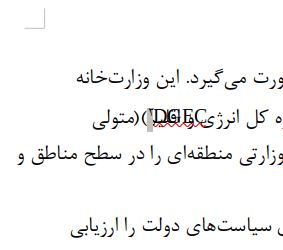
LibreOffice Version: 6.4.7.2
Build ID: 1:6.4.7-0ubuntu0.20.04.2
CPU threads: 4; OS: Linux 5.11; UI render: default; VCL: gtk3;
