Running Chrome Version 50.0.2661.102 m.
Upgraded to LibreOffice 5.1.3
Error message Libreoffice says no Java installation found
On Tools Libreoffice Advanced, the JRE option is checked.
How do I fix this?
Hi,
I have been working with LibreOffice for many years using BASE with the java runtime environment so far, but today once I updated from LO 5.1.2 to 5.1.3 on a MAC computer (with JRE V8 update 91 being installed) the window as shown below appears but there is no Vendor hence no button to select the current version.
Updating on Windows was no problem, even the two versions of JRE appears and were selectable, but on a MAC don’t know where to point for the Java directory.
NO error
help,
Harry
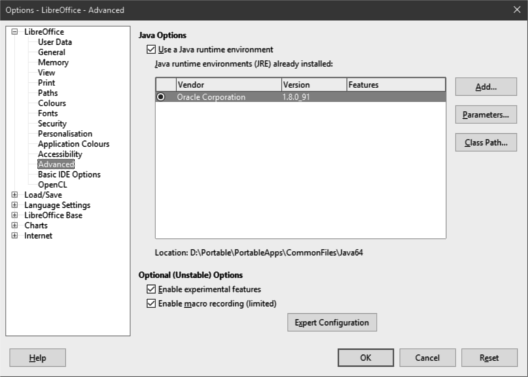
Is JRE shown in the “already installed:” box?
You may need to “Add…” the location.
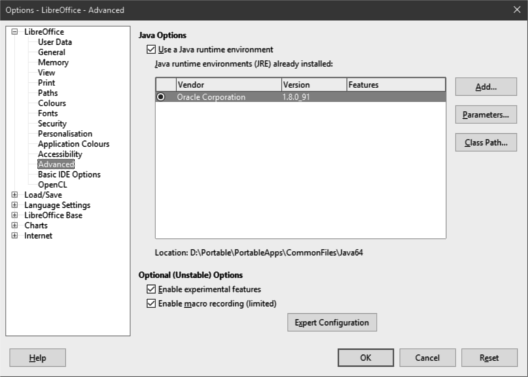
Is JRE shown in the “already installed:” box?
You may need to “Add…” the location.
You need to install a complete JDK. A JRE on its own is no longer detected in recent versions of LibreOffice and current versions of OSX.
