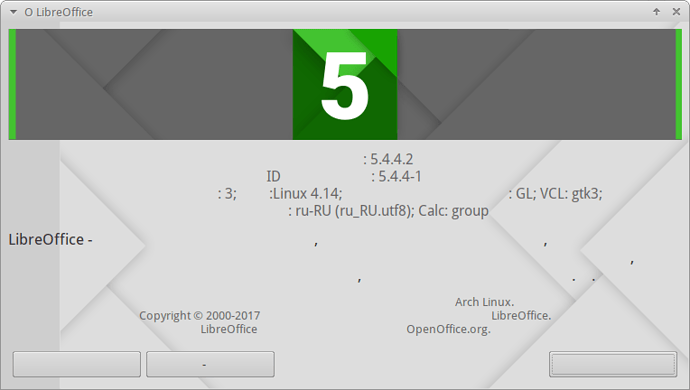Hi! Russian symbols are not displayed in LO UI. The problem is in any dialogs - for example “About LO”:
Everything is correct in main menu only.
I tried starting with clean profile, reinstalling LO, installing older version, disabling OpenGL, switching system-wide locale to “en_US” but with Russian as UI language nothing helps.
And on another laptop everything is just fine.
Does anybody know how can I fix this?
(edit: activated screenshot -AK)