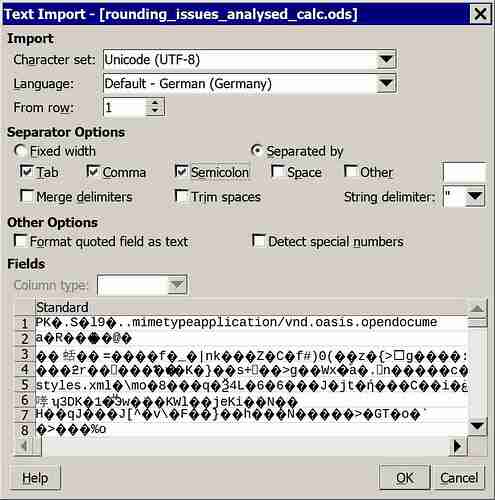hi @all,
[edit] IMHO solved, see below, changed subject to point to source of problem,
this is a LO problem only in sight of special settings needed for access, and broken files [/edit]
sorry, i’m not familiar with the new forum, couldn’t find meaningful ‘category’ and ‘item’ … any mod may move and retag this post,
my actual problem: a file which worked for some time became somehow corrupted and now shows ‘text import’ when i try to open it. see:
the file on disk (network, samba share) is about 1,5 times bigger than before and opens with no program and no setting i tried so far.
as i worked somehow chaotic with that file, accessing by different Calc versions from different devices, even with gnumeric, i can’t say for sure when it happened.
but my ‘feeling’ is that it started when i switched the file save format to tdf1.3(extended?) in LO Calc dev. 7.3.0.0, and i remember a similar fail some time ago which as well could be related to using that version and format.
i have a working backup and the file is not mission critical, but if there is an issue with that version or format or storing on samba shares - which i hope to learn from comments or other posts - i’d like to warn other users and file it as a bug …
reg. b.