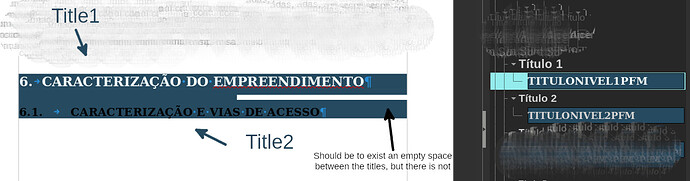Hi everyone.
I have two own different paragraph styles (Title1 and Title2) with the same background colour.
When I write the text, apply TItle1, write the other text in other line and apply Title2, the background colours joining themselves and remais an one colour block with 2 differents styles.
Title1 has spacing of 0,4 cm above and bellow paragraph. The Next Style in Organizer Tab_ is Default Paragraph Style.
Title2 has spacing of 0,3 cm above and below paragraph. The Next Style in Organizer Tab_ is Default Paragraph Style.
I uploaded a picture of the “blue block”. Please, disregard the text. I gave some instructions in the picture and did draw the white line(bar) between the paragraphs, what I think it would be the normal behavior.
In my opinion, should be to exist an empty space (a blanket line) between the paragraphs.
Thanks for your help.