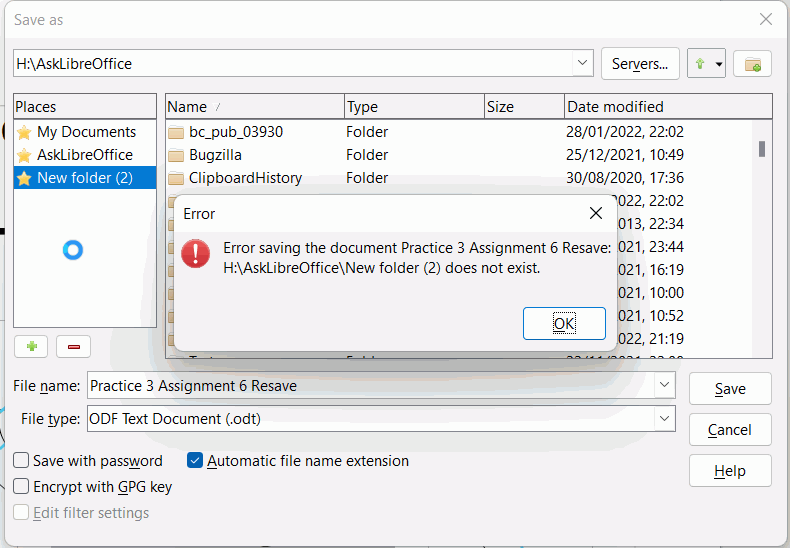Text file > Save as > Places list > click on a place to remove it and get an error dialog: Error saving the document Title1: does not exist. LibreOffice than goes into recovery.
Expected action: Remove the Place that does not exist either automatically or by allowing me to use “(-)” to remove it. I thought I had been able to do this with a past version.
Using 7.2.5.2 on Mac.
It’s not clear to me what you are doing. When I want to save a file, I select Save as, in the dialog window, I navigate to the folder (place?) where I want to save the file, enter a name for the file and press Enter or OK to finish. I never remove anything when saving a file.
Thanks for your reply. The “Save as” dialog is not easy to navigate. It is slow. Using the Places Box is quicker but it maintains long gone Folders. I was able to remove the Places (folders) that do not exist. Though it was by trial and error and I’m not certain what I did, but I think I navigated the “Places” box with up and down arrows. Prior to that the problem occured when clicking on a Folder in Places that no longer existed thus causing an error message. It wasn’t about how to save a file. It was about cleaning up the entries I had caused to be listed in the “Places” box - for quick navigation purposes. Now I am left to wonder why the “Save as” navigation box is so slow?
I don’t seem to have a “Places” area, or maybe I never appointed any places. But shouldn’t you delete places when you delete the associated documents or folders? The Save as dialog box isn’t slow on my system, so I can’t help you on that one. Or I can guess. Do you have so many folders that navigating them is a lot of work?
Recent Places list? According to website found by search, How to Clear and Manage "Recent Places" In OS X, older Recent Places will fall off the list as you add new Recent Places. You add new Recent Places by navigating in the Save As dialogue to a new location to save documents.
If old Recent Places aren’t falling off the list then you might need to run the command to set a limited number, 5?, for Recent Places.
To Clarify:
I am referencing the LibreOffice Save as dialog, not the Mac OS dialog - (though I didn’t know I could limit that list.)
I am using 7.2.5.2 for Mac. The LibreOffice Save as dialog has 5 columns in a navigation section:
Places (in its own box); Name; Type; Size; Date modified.
Below the Places box are a (+) (-) to add or remove Places.
Navigating through Places can sometimes be slow with a spinning ball in larger folders.
Sorry, I misunderstood. If I do the same in Windows using LibreOffice Dialogues I get an error message but I can OK it and then delete the Place using the (-) button on screen.
You could check if it crashes in LibreOffice Safe Mode (Help > Restart in Safe Mode > Continue in Safe Mode) by creating a new folder, adding it as a Place, deleting the folder and then trying to remove the Place in LO. If you can remove the Place without crashing then it might be an issue with your user profile, LibreOffice user profile - The Document Foundation Wiki, backing it up and resetting will likely solve the issue.
If it crashes in Safe Mode then you might need to create a bug report, How to Report Bugs in LibreOffice - The Document Foundation Wiki
How many entries do you have in Places? Maybe there are too many. IMO, the default Save as dialog box works better for navigating.
Great screenshot, thanks. I’m unable to Save as or Export in Safe Mode. I get a spinning ball for ~15 sec and no dialog box.