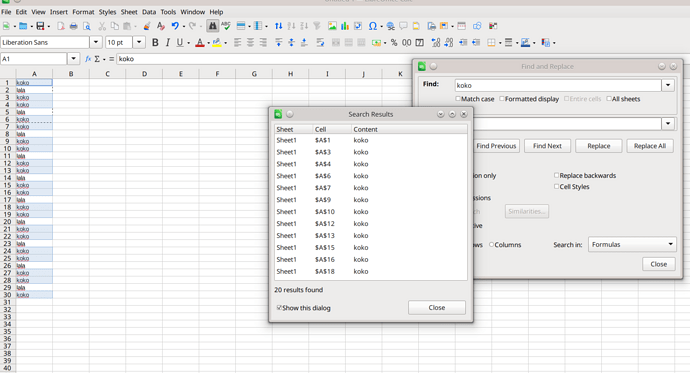Is there a way to save/copy/redirect the search result dialog of calc?
Hallo
use ⇒ Data ⇒ More Filters ⇒ Standardfilter instead!
I really need the Cell column (the addressees of the match) of the results. Can the Standard Filter do that?
Hello and welcome @firewalker !
First of all - BUT WHY? What are you going to do with this information next?
The fact is that there are several simple techniques that allow you to obtain such a list - for example, using a not very complicated formula
=TEXTJOIN(CHAR(10);1;IF(ISNUMBER(FIND("koko";A1:D40));ADDRESS(ROW(A1:D40);COLUMN(A1:D40);4);""))
and the Text to Columns operation, get a list of addresses of cells in one sheet, or using a macro, get all the addresses of all cells from all sheets in a separate sheet in the form hyperlinks… So, why do you need this table?
In principle, yes, it can. Only after applying the filter, you will have to copy the filtered cells, use Paste Special - Links to paste them in a separate place, and then use Search and Replace to remove the = sign from these cells at the beginning of the formulas.
what will you do with this List of Celladdresses??
Hello @firewalker, if you want to copy the selection in the image, close both dialogs and use Ctrl+C (Copy) and Ctrl+V (Paste) in the desired location.
FYI.
I had a huge formatted (merged cells, bold text etc) excel file. A report for thousands items. Every item should be printed in a single page. One solution was to insert manually row breaks to the TITLE line. It would take hours. another way would be to write a macro utilizing the Sheet.Rows(i).IsStartOfNewPage = true. My code didn;t do what I expected. The other way was to inject breaks directly to the sheet1.xml file of the xlsx container (it is just a zip file). In order to do so, you need the location of the location (id=“xx”).
TITLE
blah blah blah blah blah
blah blah blah blah blah
blah blah blah blah blah
blah blah blah blah blah
TITLE
blah blah blah blah blah
blah blah blah blah blah
blah blah blah blah blah
blah blah blah blah blah
Yes, @karolus and I assumed that you were looking for a solution to a completely different problem than the one you formulated in the question
You can, of course, save the image showing the search results.
Like my fellow volunteers, I don’t see much sense in this.
I made, however, an example showing how to get hyperlinks to the findings with the help of some lines of user code.
For usage in realistic cases the code would surely need enhancements.
disask99714saveAndHyperlinkSearchResultRanges.ods (50.0 KB)