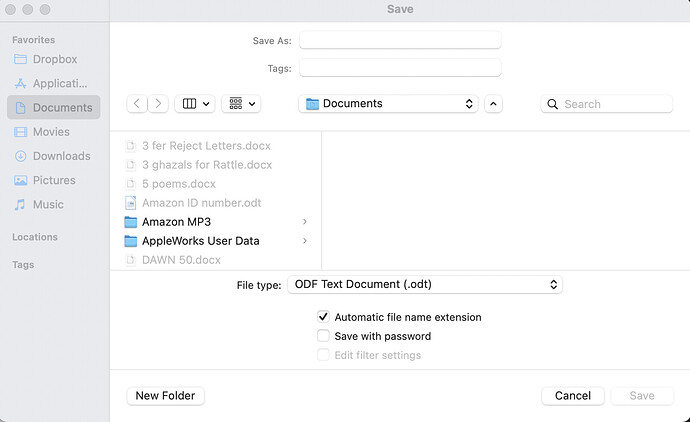Hello. In the last couple of days, when I try to save a new document, I no longer have all the options of places to save to. It used to have an option of ‘desktop’, and would also offer commonly used folders. Now the only immediate option is ‘documents’–which I never use.
I can click around and eventually find the folder I want, but I’d really like the ‘desktop’ option to come out, at least. And for LO to remember my usual folders. What can I do to make it like it used to be?
MacOS Big Sur Version 11.7.10 MacBook Air 2020
LO version 7.0.4.2
Thank you.