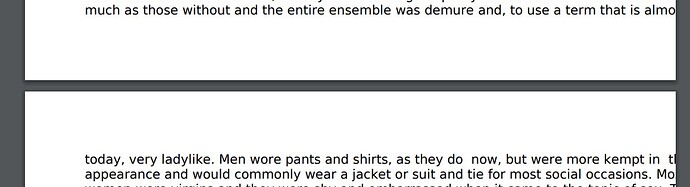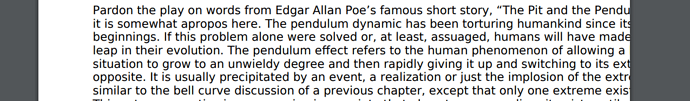I have no idea how this works. I uploaded a snip & sketch and the 2 lines above came up. But now the picture shows. I saved a document last night and when I opened it today, the text did not fit into the rectangular shaped box, as the right side ran into the side of the box, leaving out a lot of text. I tried every button that seemed pertinent in Libre Office and none worked at all. 3 hours of trying to get the text to fit into the rectangle with margins on both sides and I got nothing. If someone can help me with this problem, I would be very grateful. Wayne O.
There is very little technical information in your question to work upon. Additionally, the screenshot doesn’t show much because you didn’t enable the various hints in menu View.
Please, reopen your question by clicking on … below it, then on the “pencil” tool to enter edit mode.
Mention OS name, LO version and save format (file extension).
You mention a *rectangular shaped box". Do you mean simply the “page area”? Or have you really inserted a Text Box?
For best diagnostic, attach a reduced version of your document (2-3 pages max.), making sure the problem is still present.
I can replicate something similar on a page by altering the paragraph settings so that in Indents & Spacing the After Text setting is negative with a value exceeding the margins, e.g. -4.00 cm.
It might not be the same issue as I describe, so do File > Save as as another name first. Then click in the paragraph and press Ctrl+M (Clear direct formatting). Does anything change? If not then press Ctrl+0 (set to Body Text)
Thanks EarnestAI, but it did not work for me. I saved it under a new name, then opened the new doc. I do not understand, “click in the paragraph”. It is a PDF file and I cannot click into it. Nevertheless, I tried Ctrl+M and nothing at all happened. I then tried CTRL+O and it took me to the ‘Save’ page, though I did not ask it to be saved. Any other ideas you can think of?
Thanks for trying to help ajlittoz, but I am afraid you are out of my league here. First, there is no "…"anywhere below the question. Also, I don’t know nor see any “Pencil” tool. As far as the “Box” question goes, I did mean just the “page area”. I did not insert a “Text Box”. If you still can help, I am all eyes.
This is very useful and important information.
PDF files open in Draw, not in Writer. They are considered as graphics file. Text contents is split in numerous text boxes positioned at various coordinates in the page. This means you have lost text continuity and now have a puzzle of text bits (as is specified in PDF).
When fonts are not embedded in the PDF file and are not present in your computer, a substitute is used to display text. But if font metrics is not the same as the original fonts, text can be shrinked or expanded (more frequently expanded than shrinked). This is what you experience.
PDF is a “frozen” format not intended to be edited or worked upon. So work with your original .odt or use a PDF viewer in the hope to fix the font substitution issue (only for display).
If you created the PDF with Writer (through File>Export>Export as PDF, the export operation did not overwrite the original (the formats have different file extensions). Otherwise, if you downloaded the PDF directly from the internet, be aware you can’t edit the document unless you convert it to an editable form. This usually involves copying the whole text and pasting it into a blank Writer document. After this first step, you must rebuild the paragraph structure and restyle (= apply paragraph and character styles) everything.
Thanks again. I will start from scratch and try to turn the file to a PDF again.