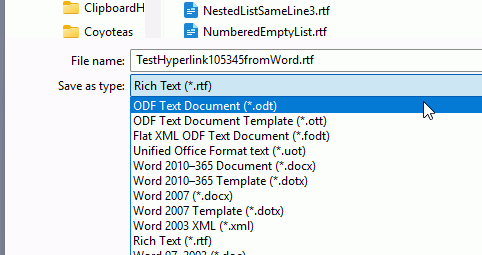RTF is an obsolete format which support is now dropped by M$ (though these documents can still be read correctly by M$ applications).
Writer internal format is ODF. This format is independent from any proprietary formats. It has been designed and specified based on original concepts. They aim to provide solutions to common typographical requirements. But these requirements must use the concepts during the translation (for display and storage). You easily imagine that the detailed encoding will vary with the format. And since the formats were designed with certainly different goals, you understand that some “goals” are easier in one of the format and probably only approximated in the other one.
To answer your question needs to know what you will do with your present documents. If you intend to actively edit them, switch to the native format of the editing application, here in case of Writer: ODF. And this also means restructuring contents to follow the formatting model, i.e. using styles.
If you only exceptionally edit and accept a few “anomalies” in rendering, keep the existing format.
A "platinum rule’ states you should always work in application native format. If you don’t, your document will go through a translation/conversion on opening and a reverse one on saving. But, these conversions are not exact. A round trip never returns the bit-for-bit same document. This results in cumulative damage with edit cycles. And you end up with an unusable document whose formatting is an unmanageable nightmare.
If some of your documents are really 30 years old, they are pieces of antiques (30 years is eternity in computer technology). I bet that their RTF version is not the same as the latest available.