It says search key not found when I’m trying to find and highlight words, even though there are many instances in the text.
Please do not post this, what seems to be a response to one of your questions, as a new question, but add as a comment to the answers you refer to (probably)
(Please delete this post as it seems not to be a new question)
I’m having the same issue. Has this been solved?
To solve it, more data is needed. Are you using Edit>Find or Edit>Find & Replace? Does your search key contains non alphabetic characters? Are you searching for “ambiguous”-looking glyphs like quotation marks which exist in several variants?
And as usual, OS name, exact LO version and save format are valuable information. And a sample sample file with the “not-found” characters and some explanation would be appreciated.
Following @ajlittoz questions:
Are you looking for some text that includes symbols that are regular expressions ({}()+-\?*^$), and this options is ticked?
There are some text selected and [x] Current selection only is ticked?
Is your text in a text box?
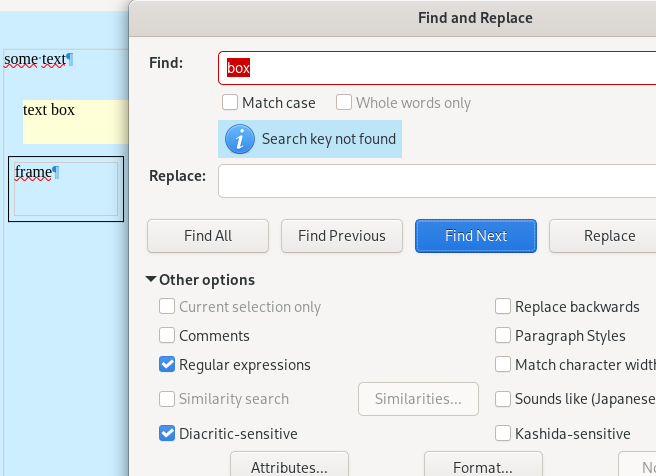
Can you share a screenshot like mine (with the “Search key not found” message)?
