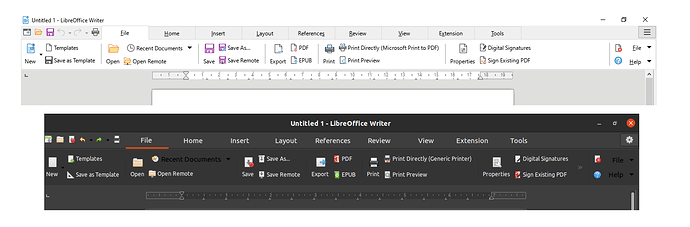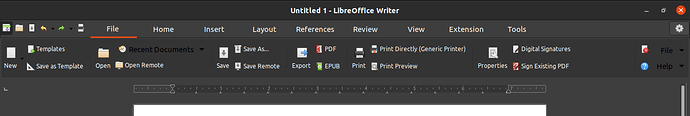Greetings.
I was wondering if there was a way to scale down LibreOffice UI as a whole at least on Notebook Tabbed Mode (also called Ribbon UI) since it is is way too big to fit most important elements on screen.
My laptop and current display does not support Fractional Scaling neither on x11 or Wayland, where I don’t have any option to scale down the applications, so I am stuck with my current resolution.
I’m attaching the following picture to show the differences on Windows and Ubuntu 20.04.
My first thought was that the Dash to Dock extension on Ubuntu 20.04, was taking a lot of space making LibreOffice to group most buttons differently, and that it would be better to disable this extension entirely.
But after disabling the Dash to Dock Extension, I noticed that the rest of space on the File Tab (right of the button called “Sign to PDF”) was still smaller compared have on Windows, and that some other elements were still grouped differently than on Windows.
I should also mention, that I am using the Flatpak version offered on the official site.
Thanks.