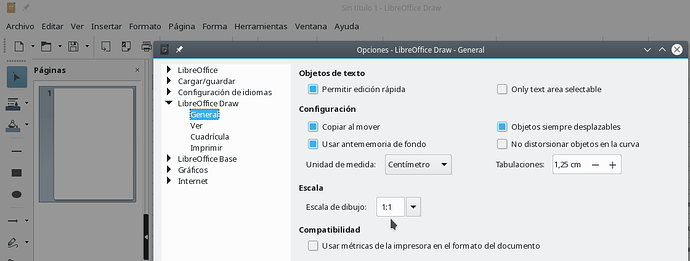If I draw a rectangle of 1" high and 1/4" wide which would represent an object 6"high and 1.5" wide, I would like to have the position and size in my user dimension of 6" x 1.5" or a scale factor of 6:1.
I see no way to do this in Draw. Am I missing something?
Check Tools → Options → LibreOffice Draw → General: there is an Scale option. You are not limited to the offered list, you can delete what’s there and write your own.
Edit: If you don’t mind the Spanish screenshot:
I’m running ver 6.1.5.2 and do not have Tools → Options → LibreOffice Draw → General.
I’ve downloaded Ver 4.3 of Draw Guide, but I don’t know if this correlates to ver 6.1.5.2 of the software and cannot find this information anywhere.
I found my problem - I was in Impress rather than draw - thanks for all your help
After you open Draw (the menu is not available without a document), with Tools → Options you get a menu like the one you see on the screenshot I added to my original answer. That menu is there since ever, if you don’t get it, there is something wrong with your install.
@cpat, Thanks for the new information. As it is not an answer to your question, repost it as a comment. To do that, hover on “more” (just above these comments), and press “repost as comment under older answer”. Thanks again.