I add text to an object, let’s say a box, and create a group. But then, if I increase the size of the composed object (text + box) only the box increases but not the font size. For objects with a lot of annotations it becomes super tedious to step through all the textboxes and increase the font size individually. Do you know how to res-scale annotated objects?
If you are sringently making use of styles, change the style of the text. I do not see any “automatic” resizing of the font size as long as it is a “composed object” (and converting the text box to an image would destroy this “composed” property)
First time taking a look into Draw I couldn’t find the Text Tool in the left Tool Pane. WTH is this? A drawing software without possibility to create Text Objects? Then realising that Draw has only the option to create Text Boxes which do not scale text size. Unfortunately what you want or need is missing in Draw. In case you can renounce from editing the text … here is a workaround: convert to curve and you can scale the “text” with the box. Menu “Form” > “convert” > “curve”. But this is not reversible once it is away from the undo function.
If your text is located in a real textbox so you can scale it as an object or as a part in a group (see screenshot)
- Fit to frame
If you have inserted your text in another drawing object, let’s say a simple rectangle, then you can’t scale it (but OpenOffice still can do for simple rectangles and ellipses - weird world).
Text in other shapes (no textboxes):
If you don’t intend further alterations you could convert the rectangle (or other shape) into GDI (metafile) and then again the “text” can be scaled (but it’s no real text anymore). But there is some help: After you have scaled break the metafile and editing text as text is possible again.
Godspeed
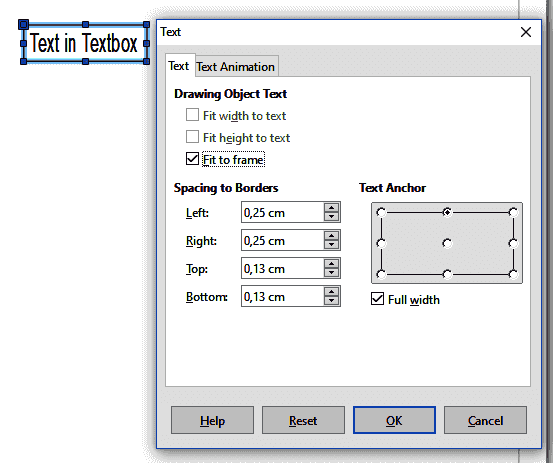
Thanks @Grantler, I’ve to revise my comment above. It is possible to create a Text Object that is indeed free scaleable. The default behaviour of this frame acts somehow unexpected from my point of view. I’d still appreciate a Text Tool on the left Tool Pane which creates more an object than a frame but we’re not on a wish list here.
