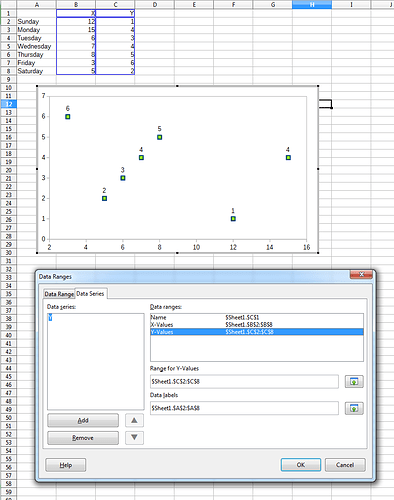Hello,
I have created a chart with 3 columns: Label, X, Y.
I have followed the instructions on this site on how to get each point in the plot to display the label in the first column.
No matter what I do, the label is displayed as the Y value, not the first column.
Yes, I have switched the label to be the first column, but it still displays the Y value.
Can you help me? I am using Calc 5.1.2.2.