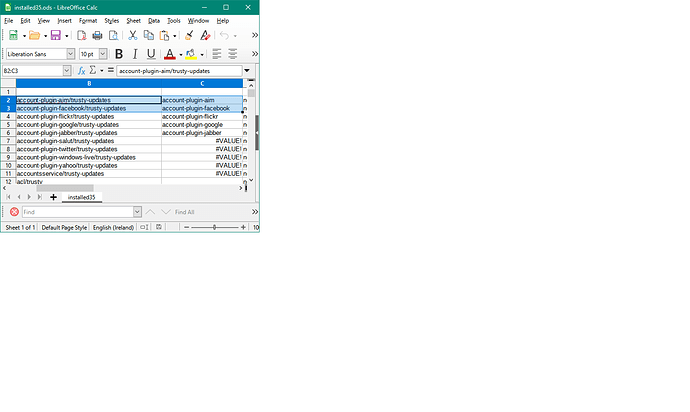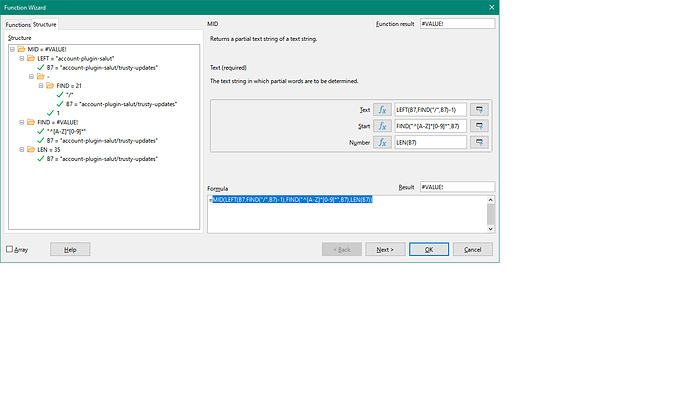Hi,
I have a listing from a folder structure.
Formula to get the first 5 responses: =MID(LEFT(B2,FIND("/",B2)-1),FIND("ac",B2),LEN(B2))
Formula for the remaining 5 responses: =MID(LEFT(B7,FIND("/",B7)-1),FIND("^[A-Z]*[0-9]*",B7),LEN(B7))
So, the second formula is a modification of the first formula, attempting to use regex to recover the text.
What I am trying to achieve is to return the text from the start of the cell up to and not including the first “/”.
LO Function Wizard shows the structure.
The above listing is from a Linux folder search, for reference: sudo apt list --installed >> ./filename.log
I would like to understand the correct formula and why =mid() is returning #VALUE! for the second formula.
Is there a better solution?
Many thanks,
Tommy.