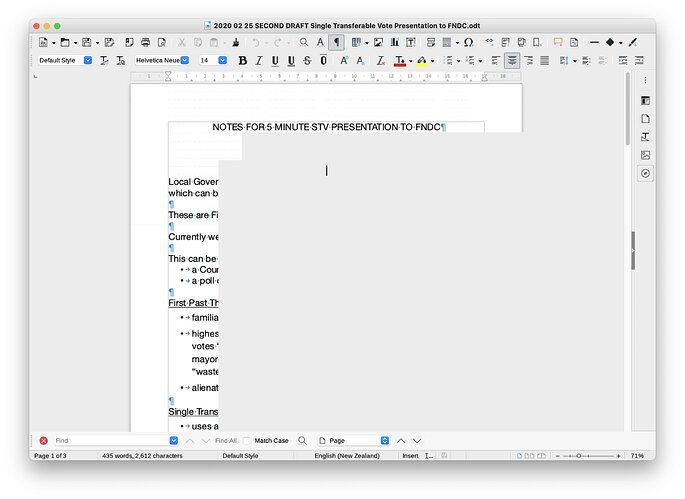I am having screen issues with Libre Office on my MacBook Pro.
When I move the cursor in the document much of the screen turns grey.
It only happens on MacBook Pro, and only with Libre Office.
There is no issue on an iMac or on a Windows laptop.
Is there some screen setting I have wrong?
A screen shot:
The screen with the grey blanking
[Edit - Opaque] Corrected image link to show in details