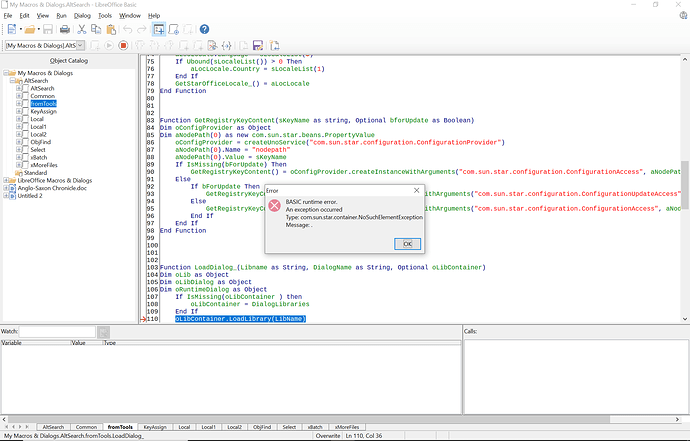I have previously used the Alternative Find & Replace extension, but I’m receiving an error that a number of other users have received (screenshot attached). Their questions/tickets indicate that no resolution has been found and the developer has not responded to email or questions. I’ve reinstalled the extension multiple times. (I’m running Version: 6.2.5.2 (x64) on OS Windows 10, and the AltSearch extension is 1.4.2.)
What are the other options available for searching for formatting codes in a Writer file? For example, I need to locate any occurrence of “space paragraph return paragraph return” and replace that with a single paragraph return. This would be fairly straightforward in MS Word ( ^p^p → ^p). I’ve tried searching by $, but it doesn’t seem that symbol can be used in conjunction with other symbols, like to only find a paragraph return when preceded by a space.
Is there another recommended extension or different codes that can be used as regular expressions in Search/Replace? Thank you.
(edited on 2021-01-02 by ajlittoz to display the screenshot)