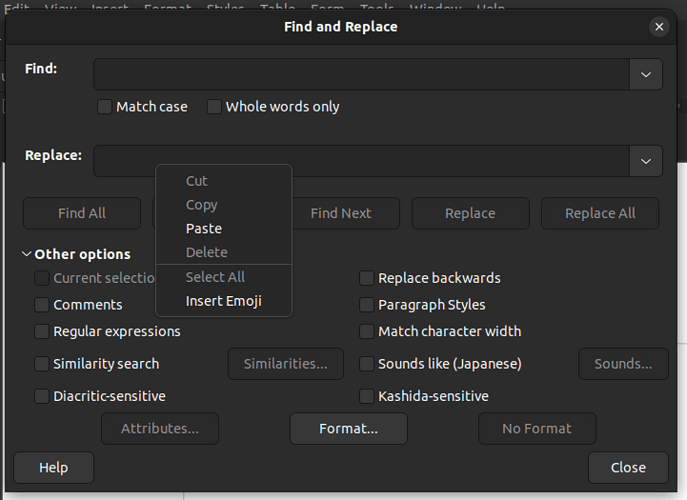I’m bringing a manuscript into conformance with a Chicago Manual of Style (CMOS), which involves removing blanks around EM Dash and Ellipsis characters. As far as I can tell, there’s no way to enter these characters in the search or replace strings. Or is there?
A widely used workaround is to enter them in the document area and copy/paste them to the Search and/or Replace boxes.
I tried cut&paste on the search string (space)(em–dash)(space) and got (space)(space)(em-dash) instead.
IMHO this may be your fault/problem, so you could try again. (I did this quite often, when reworking documents with mixed hyphens.)
.
Consider using the keyboard: Place cursor behind the character, then select via Shift+Cursor-left.
.
Depending on your (unknown) OS, there may be options to enter Unicode-Numbers directly. For example Windows supports Alt+Numeric-Keypad.
So, you delete one of the spaces.
I think Murphy’s Law asserted itself last time around. The suggested work-around worked as promised/hoped for. Thanks!
Hallo
Search for:
\s*(\u2014|\u2026)\s*
replace with:
$1
tick the [x]regex-option
Being able to use regular expressions fixes the remaining 10% of my concerns.
Right-click on these boxes provides a Special Character option:
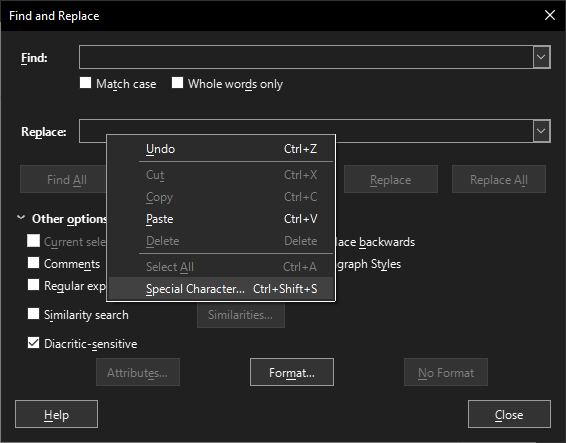
I had no idea Special Characters were available that way. It fixes 90% of my concerns.
On Version: 7.2.5.2 / LibreOffice Community
Build ID: 499f9727c189e6ef3471021d6132d4c694f357e5
CPU threads: 4; OS: Linux 5.15; UI render: default; VCL: gtk3
Locale: nl-NL (nl_NL.UTF-8); UI: nl-NL
Calc: threaded
and Version: 7.5.5.2 (X86_64) / LibreOffice Community
Build ID: bf0ddd27f701ac1d9e0942bffe145c51e201aa5c
CPU threads: 4; OS: Linux 5.15; UI render: default; VCL: gtk3
Locale: nl-NL (nl_NL.UTF-8); UI: en-US
Calc: threaded
on Ubuntu Linux it has an Insert emoji option.
then gtk3 vcl plugin needs a bug report … and a fix 
tdf#156751