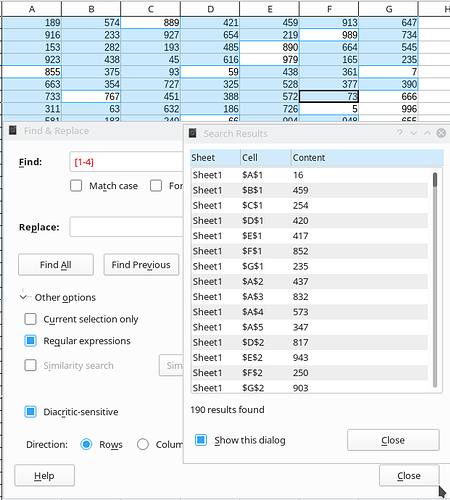Hi all, I’m using Find & Replace at the moment to locate/select certain cells in a Calc document so that I can apply a Cell Style to them all at once.
However it would be helpful if I could search for a few numbers at once, rather than each one individually; how do I do this? I can’t find anything on this in the Startup Guide…
I’ve tried displaying multiple numbers in the Find field like this: 1 2 3 4/1,2,3,4/ 1, 2, 3, 4/1;2;3;4/ 1:4 etc. but Find & Replace doesn’t recognise them as separate numbers, instead generating a “no results found” response.
As always, cheers.
IN SUMMARY:
-
Follow Opaques’ answer below to find cells that contain the specified characters anywhere in each cell e.g. if the characters specified in your search are 1 & 2, any cells containing these characters will be highlighted e.g. cells containing characters A1, 28 etc.
-
Follow his/her subsequent comment to find cells that contain the exact characters specified e.g.if the characters specified in your search are 1 & 2, only cells containing exactly 1 or 2, and nothing else, will be highlighted by the search.