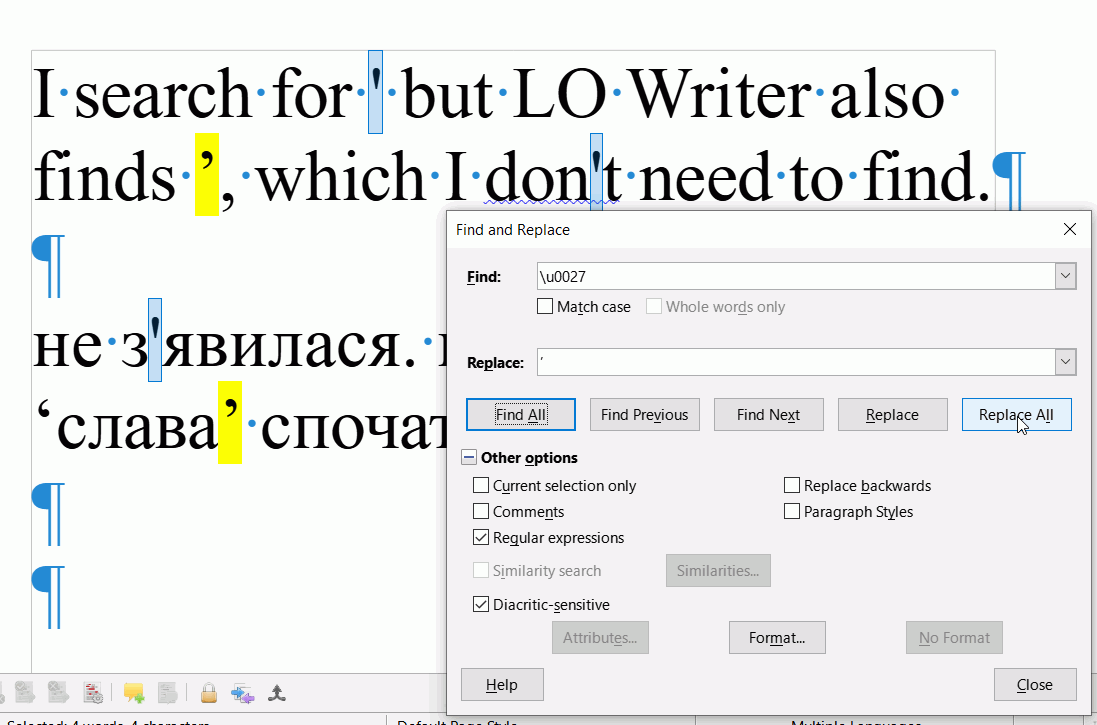Hello,
I need to find in a text a straight single quote ' in order to replace it with anything else. But Find&Replace dialog also finds for me a curly single quote ’ which I shouldn’t replace in a text. So I can’t use Replace All for more than 1K of straight single quotes in my text 
single quote.odt (12.8 KB)
The option Autocorrect → Replace single quote is off. Do I need to file a bug or I miss something there?
Thank you!