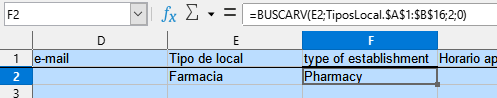Hello, I have a cell with a drop down in Spanish language coming from $TiposLocal.$A$1:$A$16
On the cell of the right I want to check the word added in that cell, compare it with the $TiposLocal.$A$1:$A$16 and add the word on the same row, but column B
How would that be? Thanks!
In page1, At column E people can choose between the options at page2 column A
The request is for adding at page1 column F the word at page2 column B next to the selected one.
For example, when people select in E2 Farmacia, F2 automatically adds Pharmacy.
ejemplo.xlsx (7.8 KB)