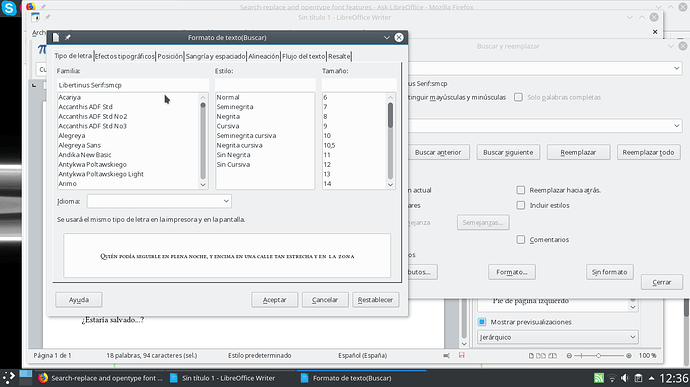Since v. 5.3, LibO Writer happily supports use of opentype features, using the feature tags with the fontname in one of two forms:
Fontname:onum=1Fontname:+onum
Both of those would give you the “Oldstyle Figures” while using “Fontname”.
I seem to have run into a sort of “gotcha”. I prefer to use oldstyle figures with Cambria in my “normal” documents. However, when I want to get rid of the :+onum feature … I can’t! Regular CTRL+H search and replace is quite irregular in finding Cambria:+onum as the Format > Font search field, and the venerable AltSearch fails for me on this as well.
My workaround at the moment is to assign a different document template which does not make use of opentype features. However, it ought to be possible (I would assume) to do some kind of automated search/replace on these feature tags. Is it?
I’m using LibO Version: 6.0.3.2; Build ID: 1:6.0.3-0ubuntu1 (also equivalent on OSX); AltSearch 1.4.2-3/2017.
Update [20180516] - It seems as if this commit, for 6.2.0 series adds this functionality for LibreOffice. I’m not 100% clear on that, though, so if anyone can confirm, that would be great.

 +1 for another approach to the problem … of course (like my own “workaround”) it doesn’t directly address the issue of doing search/replace on opentype features, as they have been implemented for Writer (which you realize, of course!). Hopefully we’ll get yet more clarity on this one, then.
+1 for another approach to the problem … of course (like my own “workaround”) it doesn’t directly address the issue of doing search/replace on opentype features, as they have been implemented for Writer (which you realize, of course!). Hopefully we’ll get yet more clarity on this one, then.