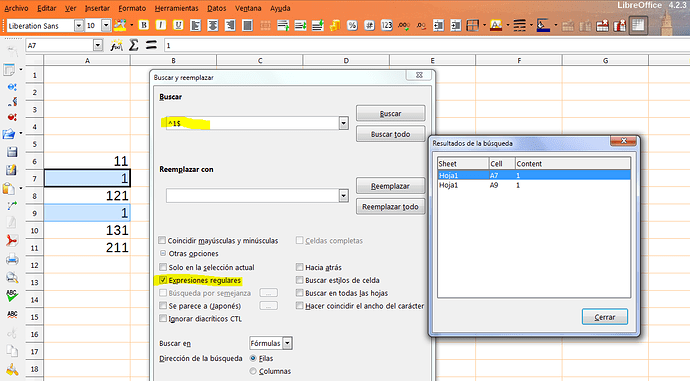Please, could someone tell me if there is a way to find (select) cells on the basis:
Find cells in Calc that contain, let’s say, number ‘‘1’’, but not the numbers ‘‘11’’, ‘‘13’’, ‘‘211’’ etc…
Thank you very much!
Hi Anne, if you want to find out the cells with only a 1, you can use regular expressions.
Search for: ^1$
Look in the help for regular expressions to learn how to use it.
Muchas gracias, Mario. I like to use Libre Office, it’s GNU and beautiful software.
The function you are looking for is =MATCH(1; A1:A100; 0)
Thanks mahfiaz; For this task I must use the tool ‘‘Find & replace’’? I’m a newbie, sorry
No, you paste it to a cell and it shows you on which row the “1” is. It assumes the data is at A1:A100.