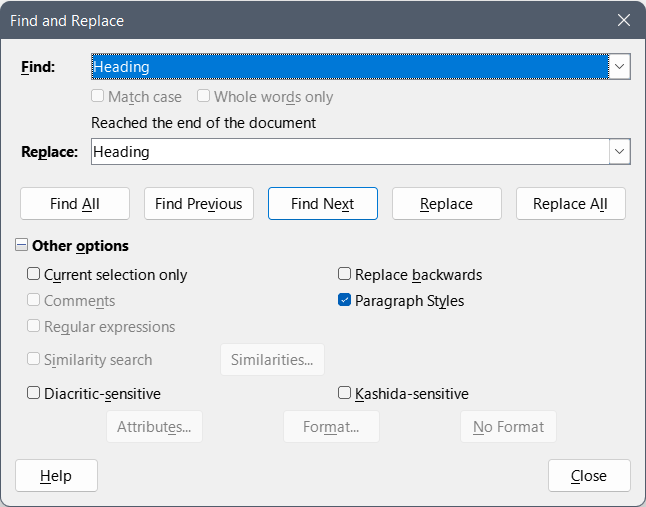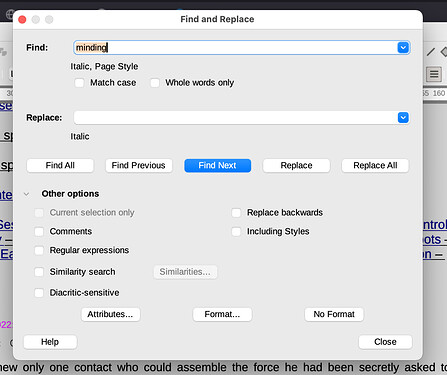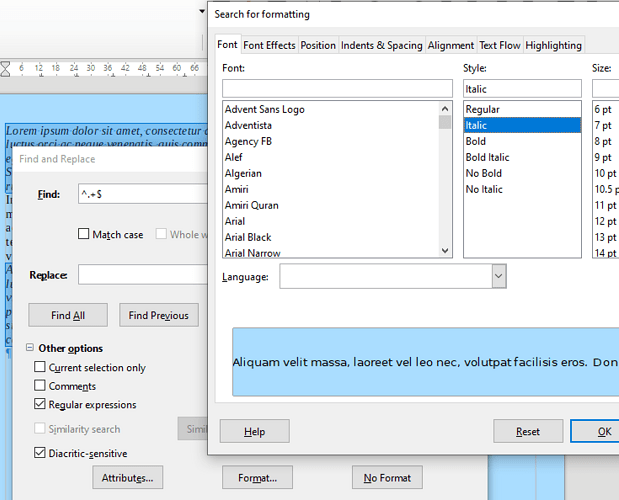I want to add a character style to paragraphs which are in italic either by adding text to that para or modifying some of it. I am not searching for a word here. How do I do this in search and replace as I want to go through the whole doc in sequence which has many such italic paras.? Thanks
- Create your character style
- Choose menu
Edit-Find and Replace - In the Find field enter
^.+$ - [x] Regular expressions
- Press the
Formatbutton,Fonttab, StyleItalic OK-
Find Allbutton - Apply your character style
Hm, that does not work the expression goes red. Perhaps I have not defined the problem properly. I have paragraphs with the style name ‘minding’ They are in italic. I want to go through the document and one by one search for the next appearance of that style. When there I want to add a few words to that para and style them in a character style I have created (they will just be non italic). How do I search for paragraphs of a certain style?
Ahhhh Mac! Then please try to tick “Including Styles”. That should be the same.
I see you have already entered that you are looking for a format. You don’t need that in addition. Either you are looking for a fixed format, or for a format template.
It is not MacOS vs. other OS. Wording for this option changed in 7.x. LO version was not mentioned in question. A warning could have been issued given this information. @happyhacker is the one to blame. This is why we always request here OS name and LO version (and frequently save format also).
Thanks. Apologies if I’ve caused someone extra trouble!