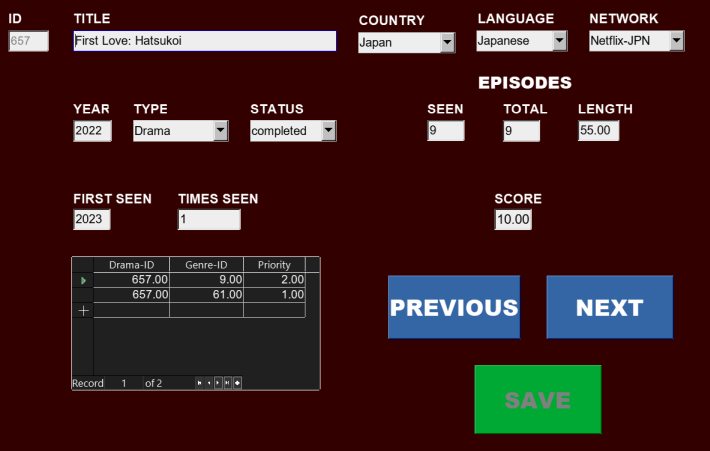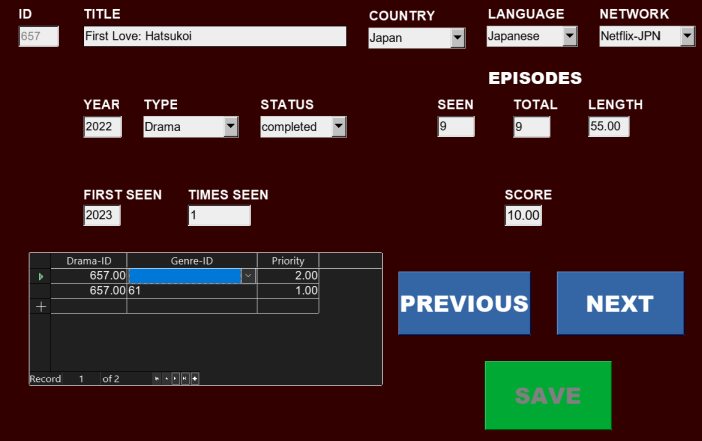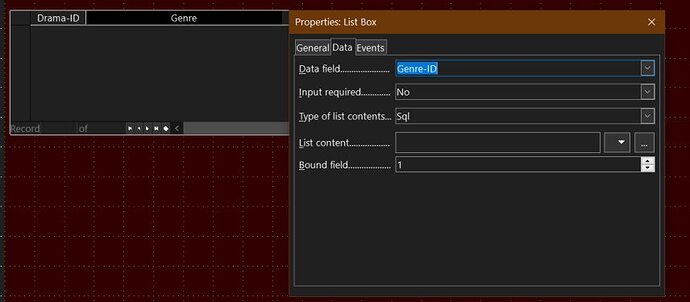I have a small database of Asian dramas and movies I’ve watched. Because each drama can have many genres, and each genre can be linked to many dramas, I have a created a join table to link the Dramas table and the Genre table, as in the screenshot
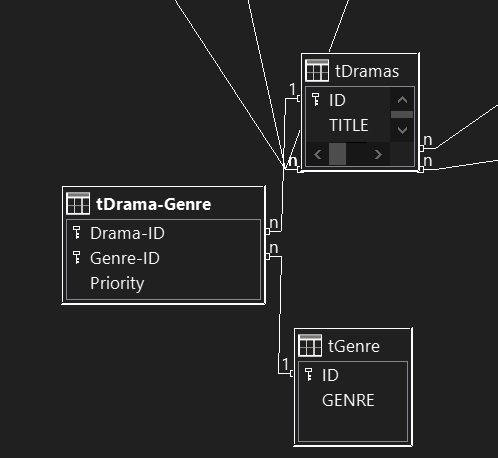
This works well in the subform for which it was created, here:
BUT, it requires me to enter the Genre ID. My workaround has been to keep a list of the Genres and IDs open so that I can enter the correct number into the field when adding a new drama.
I have been researching my issue here, and found a very helpful post here:
That post helped me with formatting the column I wanted, but I think I’m still missing something.
I have created the list box as here:
but I’m stuck figuring out how to link it to the Genre table. Currently, both the “Drama-ID” column and “Genre-ID” column have the ‘tDrama-Genre’ table as their data source. I can’t work out how to show the genre NAMES (from the ‘tGenre’ table), while linking them to the Genre-ID field in the tGenre-ID table - the table that links genres to Drama IDs.
This is only a minor inconvenience, I’ve entered more than 500 dramas so far with the form as is, but I’d love to learn more about how to get more from Base, and this seems like a good opportunity. Also, Ratslinger’s excellent answer to the related question (linked above) encouraged me to think that it is probably workable, somehow. Any assistance will be gratefully received. Thank you.