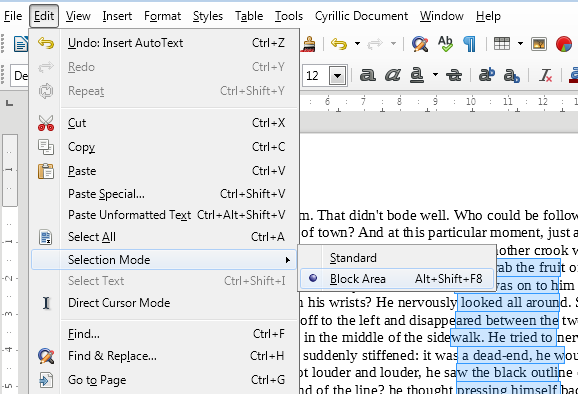Does anyone know of a way of selecting a rectangular block within a larger area of text? In MS Word, this is done by dragging the mouse pointer diagonally within the text while holding down Alt (or by using Ctrl-Shift-F8) but I can’t seem to find a way of doing it in Writer.
Cheers
Fred