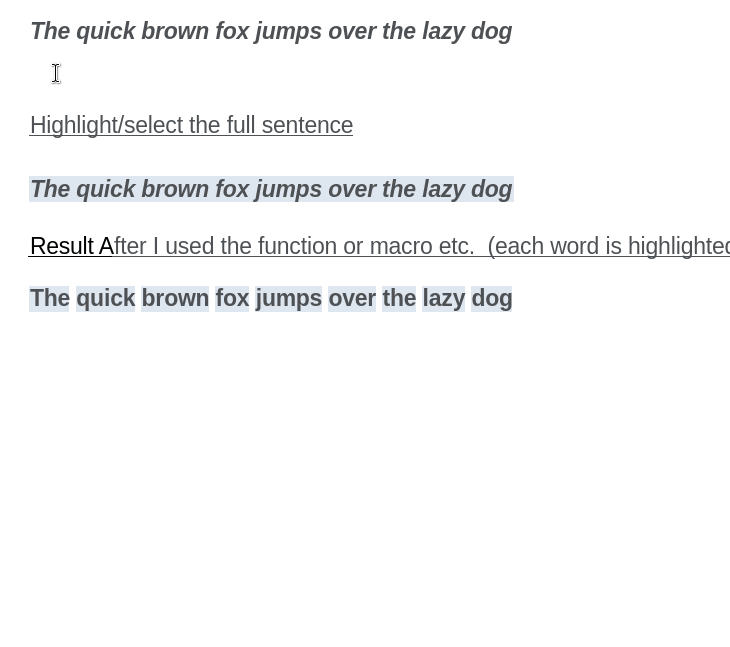using Version: 7.3.7.2 / LibreOffice Community
Build ID: 30(Build:2)
I am trying to find a way in writer to automatically select/highlight every word individually of a highlighted sentence. Currently I am holding control and double clicking each word.
see attached document for better understanding.
thank you
example.odt (15.7 KB)